

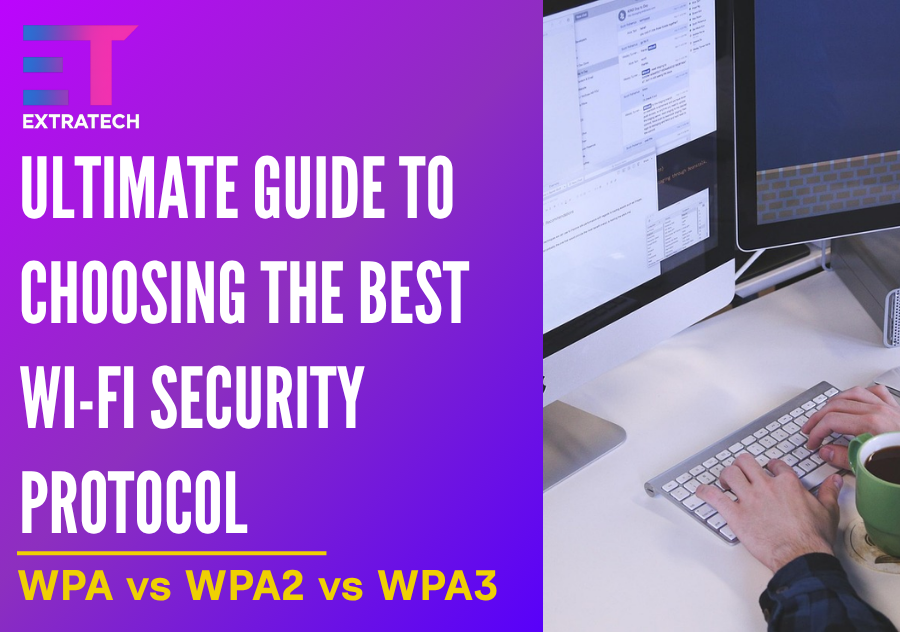
2025-11-07
Wireless networks have become essential for both home and business environments. However, with increased convenience comes increased security risks. Selecting the right Wi-Fi security protocol will protect your data and devices from cyber threats.
Today, we compare WPA, WPA2, and WPA3, the three main Wi-Fi Protected Access protocols, and guide you in choosing the best option for your needs.
Wi-Fi security protocols protect wireless communications by encrypting data and blocking unauthorized access. These protocols have evolved over time to meet new cyber threats and vulnerabilities. Introduced in 2003, WPA improved significantly over the outdated WEP standard by using the TKIP encryption method.
Following WPA, WPA2 emerged in 2004 and became mandatory for Wi-Fi Certified devices. It introduced stronger AES encryption and remains the most widely adopted protocol.
In 2018, WPA3 arrived with substantial improvements in encryption, authentication, and resistance to brute-force attacks. Despite the growing adoption, not all devices currently support WPA3.
When WPA first appeared, it marked a breakthrough by replacing WEP, which hackers could exploit quickly. WPA uses TKIP (Temporal Key Integrity Protocol) to generate dynamic encryption keys, improving security.
Unfortunately, TKIP has its own vulnerabilities. Attackers can exploit them through packet injection attacks. Therefore, experts consider WPA deprecated and less secure by modern standards. If your equipment still uses WPA, upgrading your hardware is essential to safeguard your network.
In summary, WPA was a vital upgrade in its time, but it no longer satisfies today’s security needs. Using it exposes networks to preventable risks.
WPA2 remains the industry standard for Wi-Fi security because it uses the Advanced Encryption Standard (AES), delivering much stronger protection than TKIP.
Additionally, WPA2 includes CCMP (Counter Mode Cipher Block Chaining Message Authentication Code Protocol), which enhances message integrity and confidentiality. This prevents data transmitted over the network from being intercepted or altered easily.
Most routers and Wi-Fi devices released after 2006 support WPA2 natively. The protocol works in two modes: Personal and Enterprise. WPA2 Personal suits home users and small businesses by relying on a pre-shared key, while WPA2 Enterprise authenticates users through RADIUS servers—ideal for larger organizations.
However, WPA2 does have some vulnerabilities. The KRACK attack revealed weaknesses in the handshake process, enabling attackers to decrypt traffic in certain scenarios. Software patches, however, have mostly mitigated these risks.
WPA3 addresses the weaknesses of earlier protocols and boosts security for modern wireless networks. It offers enhanced encryption techniques and stronger user authentication.
One key feature of WPA3 is Simultaneous Authentication of Equals (SAE). Unlike WPA2’s pre-shared key method, SAE prevents offline password guessing attacks. As a result, attackers cannot easily crack your Wi-Fi password even if they capture handshake data.
Moreover, WPA3 introduces Opportunistic Wireless Encryption (OWE) to encrypt connections on open networks without requiring passwords. This development is particularly useful for securing public Wi-Fi hotspots.
In Enterprise mode, WPA3 provides 192-bit encryption, offering top-level data protection for organizational networks. It also supports forward secrecy, ensuring previous session data stays secure even if your password becomes compromised later.
Device compatibility remains a challenge for WPA3, though. Because many older devices lack WPA3 support, users often activate mixed mode (WPA2/WPA3) to maintain compatibility, which can slightly weaken security.
| Feature | WPA | WPA2 | WPA3 |
|---|---|---|---|
| Encryption Method | TKIP | AES + CCMP | SAE (password protection), AES |
| Security Strength | Basic | Strong | Very Strong |
| Resistance to Password Attacks | Weak | Moderate | High (offline dictionary attacks blocked) |
| Support for Open Networks | None | None | Opportunistic Wireless Encryption (OWE) |
| Enterprise-grade Security | Limited | Yes (RADIUS support) | Yes, with 192-bit encryption |
| Device Compatibility | Older devices only | Most modern devices | Limited (requires newer hardware) |
Choose WPA3 if your devices support it to future-proof your network and maximize security. WPA3’s advanced encryption and resistance mechanisms protect sensitive data effectively. It also improves security on public Wi-Fi by encrypting open connections.
If WPA3 proves unavailable, WPA2 remains a strong alternative suitable for most homes and businesses. Make sure your devices use WPA2 with AES encryption, not TKIP, and keep firmware updated to fix vulnerabilities.
Avoid WPA due to its known security flaws. If your router still defaults to WPA or WEP, upgrading your hardware is critical. Regardless of the protocol, secure your Wi-Fi with strong, complex passwords to bolster protection.
WPA3 provides the strongest Wi-Fi security available today, addressing major drawbacks of past protocols. It prevents common attacks and encrypts data effectively, especially on open networks. Switch to WPA3 if your equipment supports it.
In the meantime, WPA2 with AES encryption remains a dependable choice. Avoid WPA due to its vulnerabilities.
By selecting the right Wi-Fi security protocol and following best practices, you can protect your personal data and connected devices from threats now and in the future.
Extratech’s Cloud, Network and System Support Training covers everything you need to land your first tech job:
Additionally, you’ll also get:
Yes, absolutely. Extratech’s Training module includes full career support to help you land a job fast.
We provide:
No, you do not need any prior experience, professional or academic, to join Extratech’s Cloud, Network and System Support Training.
After Extratech’s Cloud, Network and System Support Training completion, you’ll be able to take and pass the certification exams for the following:
These certifications make you more competitive in the job market. Extratech’s Training will equip you to take and pass the certification exams. Read about the Best IT Certifications for 2025 IT Career in our new blog.
A: Yes. Our flexible training schedule works around your life.
A: We offer hybrid learning options, both virtual and on-site.
A: No worries! We break everything down with real-life examples and coach you step-by-step.
A: Many students start applying as early as week 8 of the training.
A: Reach out to us directly, and we’ll walk you through available options.